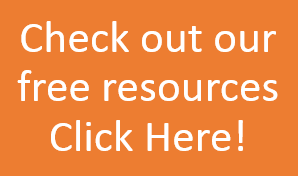Overview Contract Management in Microsoft Dynamics CRM
In order to manage and keep track of the agreements that have been made with customers, Microsoft Dynamics CRM has a Contracts Entity which can be found in the service section of the system. The Contracts entity in Microsoft Dynamics CRM allows a company’s service team to be able to easily find Contracts and to understand if a customer has prepaid support or a service level agreement in place. Contracts are created from a template which pre-defines the billing frequency, type of coverage that the customer has purchased and the number of allotments.
The Contract allotment option is the most important element of a contract template and can be used to define the following:
The number of Cases a customer is allowed to log – This means that you can specify the number of Cases that can be logged against the Contract, and every time a Case is logged, it will be deducted from the number of Cases remaining in the Contract.
The dates covered by the Contract – You can specify the start and end date of the Contract but this effectively provides an unlimited support option during this time.
Time – This allotment type allows you to allot a certain amount of time (in minutes) available to the customer for the Contract – dependent upon how you work.
Key Contract Terms:
Contract Templates: Contracts are always created based on a template resource. Contract templates can be created by your organization and aim to cover the different types of contracts that may need to be generated.
Contracts: A Contract is the actual agreement made with the customer that details the level of support that you are going to provide. It describes the price of the service contract and the contract coverage period.
Contract Lines: A contract consists of one or more lines that detail the coverage period for a specific product or service.
Features of Contract Management in Microsoft Dynamics CRM
The Status of a contract can be changed. For example, you may want to put a Contract on hold if there is a dispute over Invoicing. Setting the Contract status to On Hold will temporarily cancel it. Other Contract Statuses include; Draft, Invoices, Active, Cancelled, Expired.
- Contracts can be copied. If you wish to create another Contract that has many of the same features of an existing one, you can
use the copy functionality. - Contracts can be linked to Cases. When cases are closed off, the Contract can be automatically updated to either deduct time or
the number of cases still available. - Contracts can be filtered and advanced finds can be run to see how many Support Contracts or Service Contracts your company has.
Benefits of Contract Management in Microsoft Dynamics CRM
There is flexibility within the contracts to keep the customer record updated during all scenarios.
Your team will be able to provide correct answers, help the customer and clearly communicate.
Contracts are easy to maintain and produce.
Using contracts will ensure you manage your clients time well and can clearly communicate this to the customer, without wasting time on manual calculations and searching history.
All of the Contracts a customer has can be seen in one place.
Keep a track of how many queries or cases are active at any one time.
Easy access is available to view the service eligibility for each customer to ensure you provide a great customer experience.
Never miss a contract deadline or renewal again!
Managing contracts in Microsoft Dynamics CRM is a sure way to offer the highest levels of service to your customers, raising customer experience and management of their contracts. It will give clarity that everyone understands that particular customers needs based on their contract and will save wasted time and effort managing time related contracts.
If you enjoyed this blog – why not see other posts that may interest you:
News and updates about Microsoft CRM
To find out more about contract management or anything else that you want to manage in CRM call us on 01924 507 280