Microsoft Dynamics CRM Voice of the Customer Feature
Microsoft Dynamics CRM offers a system to measure VoC which was made available this year (2016). Here I will give an overview of Microsoft Dynamics CRM Voice of the Customer feature.
As you can see I am testing the software using our test site. Here is the first screen you see when you log in :
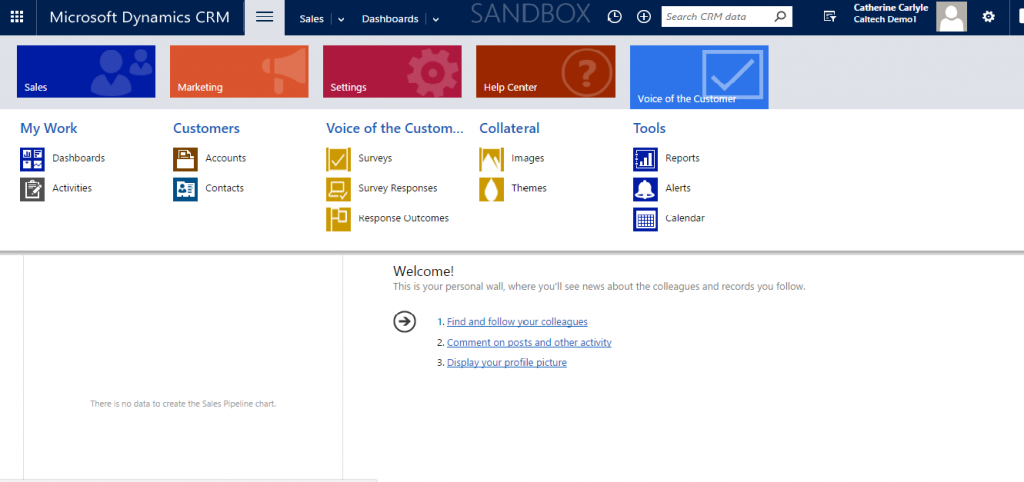
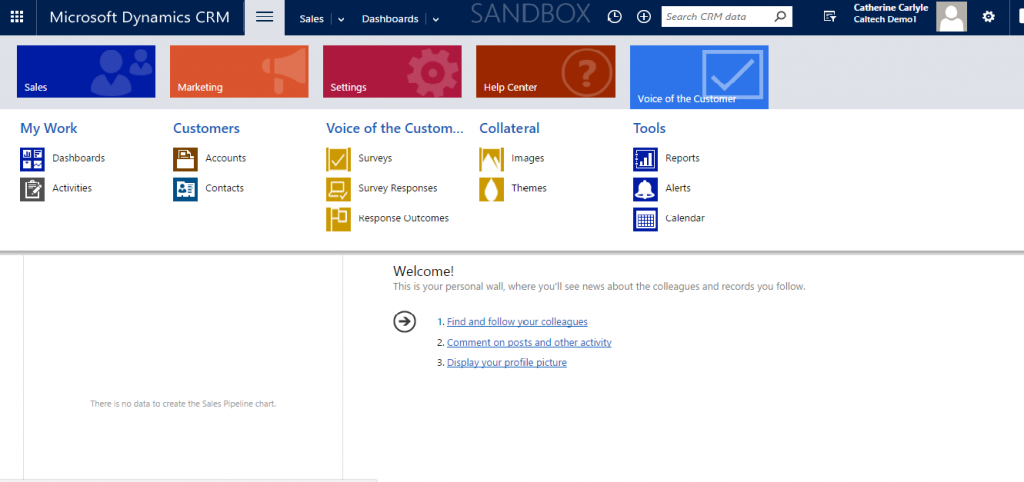
Clicking on ‘themes’, you can either use one that is provided or you can add your brand’s pantone references.


When creating a new survey there are several useful options for example Social sharing, Unsubscribe or anonymous responders. You can upload your images such as brand so that you retain uniformity and brand recognition.
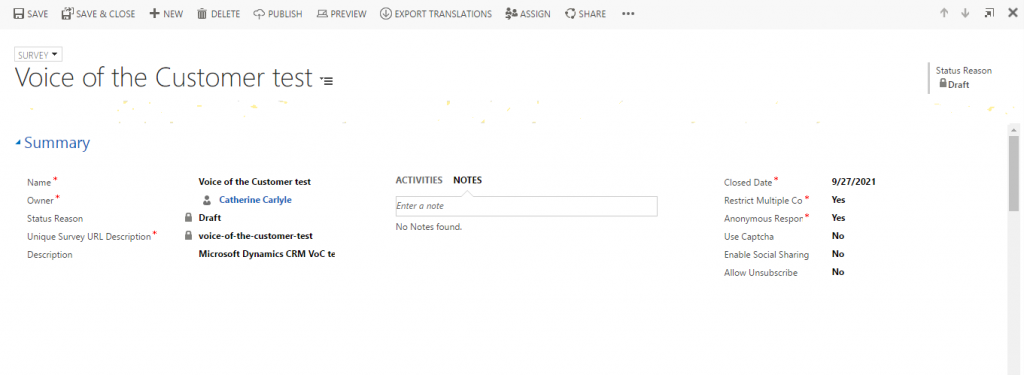
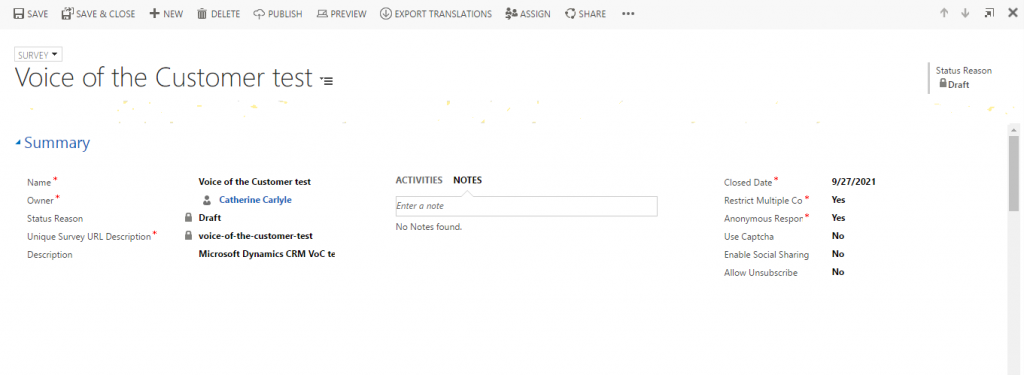
Adding questions in Microsoft Dynamics CRM VoC is easy as it works on drag and drop.
You can use populated fields to personalize your survey and bring in data from other customer touchpoints in CRM to add recognition to the questions. For example, if your customer has raised a support call and this has been closed successfully, you can trigger a survey to be sent following that call. This can include relevant data from the support process and can continue that conversation so it is a natural dialog.
The voice of the customer solution within Microsoft Dynamics CRM is very intuitive and you can create relevant questions based on responses. This is called a routing rule. For example, if a customer responds with a dissatisfied answer you can ask another relevant question to find out the root cause of the dissatisfaction so that you can take action, or analyse the situation further.
Another key feature of Microsoft Dynamics CRM Voice of the Customer (VoC) is the ability to use anonymous responses. If you use anonymous responses you can generate a URL and send the survey by email or by perhaps using social media, for example. This would be a great way to test a new service, or a new website. Perhaps you want to get feedback before
Non-anonymous surveys are excellent for engaging with customers and being able to make your business better by getting feedback to help make decisions. It is a great way to utilize the data in CRM to create a natural dialog with your customers along their customer journey.
Next steps
- Plan your Voice of the Customer Strategy
- Review your customer journey and the touch points
- Review how you can engage with your customers using those touch points in CRM
- Plan your system to ensure it will capture your customers voice.
Want a trial of Microsoft Dynamics CRM or want to find out more? Contact us.



