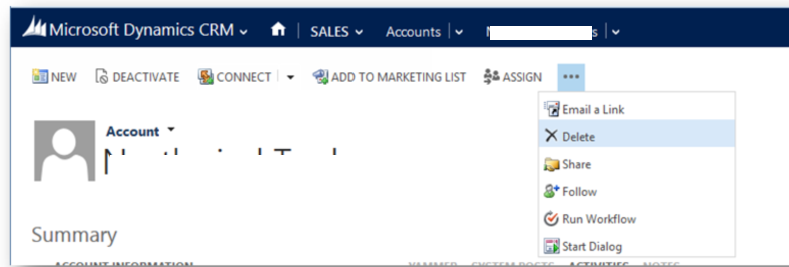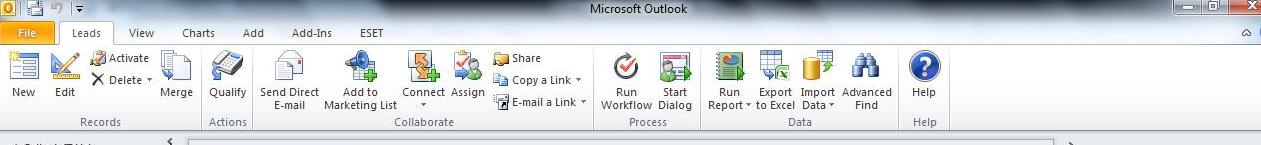Microsoft Dynamics CRM Revamped CRM 2013 New Features and Licensing
9.8.13
Microsoft Dynamics 2013 has now been confirmed for release in the Autumn (2013). We are thinking around the October period from some of the blogs we have read, but the date is to be confirmed by Microsoft. See the press release here.
Following an announcement from last week, we are able to share more detail about what’s new in Microsoft Dynamics CRM 2013. Do remember this blog is subject to change by Microsoft.
Bing Maps
Bing maps displays maps in Leads, Contacts and Accounts. This feature will be available for On-Premise customers as well as those Online and it needs to be set up using an API key.
Autosave
The new auto save functionality triggers every 30 seconds this saves time and mouse clicks. There is a small save button at the bottom right of the screen that will trigger a save if you wish to use that.
If you have plug-ins, workflows or scripts running when a form is saved, they will run each time auto-save runs. So if you are upgrading to Microsoft Dynamics CRM 2013 from CRM 2011 ensure that if you do have any processes running on “save” then take this into consideration.
There are a couple of options if you are running processes on save. You can ensure that workflows only fire off for specific field updates and not general updates. The other option is you can write to the server to stop the auto save, this will then bring up a save button on the top left of the record, or control ‘S’ functionality will save the record.
People Pictures
2013 supports images and are enabled by default for contact, account, lead and user. One image can be saved per entity. There is no custom imagery for out of the box entities.
Custom entities can have an image stored against them. This could be useful for those tracking stock through CRM such as Housing Associations – you can have one image of a property.
Access Teams
This is new functionality that has been made available in Microsoft CRM 2013.
In Microsoft Dynamics CRM 2011 security records can be used to allow access for ownership of records, but these are static sets of teams as they need security roles to be assigned to work.
In CRM 2013 these teams are classified as owner teams – where a team needs access but not personal ownership of a record.
This feature is called Access Teams. The users don’t need to be set up with security types and they are dynamic.
Any entity can be enabled for access teams. One team per record is available Online, and for On-Premise you can have more than one team per record.
In MS CRM 2013 there are now three types of access available:
- Business units
- Ownership Teams
- Access Teams.
Module Based Dashboards
In Microsoft CRM 2013 module based dashboards are the new entry point into CRM for sales, marketing and service.
New Interface
Customer Relationship Management in 2013
There is no longer a ribbon on most of the system and custom entities will get the new look. This has been done to cease lots of windows popping up and to reduce user mouse clicks. It also frees up screen space replacing the CRM left hand menu.
The navigation is now at the top of CRM in tile format and the tiles are clickable.
There is a pop out feature on the top right of any record. To use this you will see an arrow pointing at an angle to the top right of your screen. This allows you to compare records easily.
Navigation Bar
There are 4 types of colour schemes for entities and they are fixed. New custom entities are shades of green.
Sitemap changes
The sitemap is still customizable, this is as was in Microsoft CRM 2011 but the rendering is in the new navigation bar. All sitemap customisations from CRM 2011 are preserved and carried forward in CRM 2013. The workplace area is removed in CRM 2013, however if you have customised the workplace area in CRM 2011 this will carry forward and be retained.
Command bar
The ribbon has been reused and now looks smaller. The command bar contains fewer actions that are displayed, but by clicking on … you will be able to see the rest of the commands that are available. Please see my screen shot as an example above.
Here is the old ribbon view taken from my Microsoft Dynamics CRM v. 4 site.
Recently Viewed
Microsoft CRM 2013 has a breadcrumb effect and also displays recently viewed pages to help users with navigation.
Processes
Microsoft CRM 2013 has improved process functionality. These serve as a roadmap and will really help you to define your own processes. Business processes work in CRM for tablets as well. Once business processes are enabled in an entity this is not reversible.
Under each process is a list of tasks that you can specify to be completed. Once each task is confirmed, users can check that part of the process as ‘done’ and can move onto the next stage of the process.
The processes can be configured for each record type and the processes can also be linked with workflows to trigger.
Skype and Lync
The integration enables direct dial from any phone number field in Microsoft Dynamics CRM 2013.
CRM Mobile
When Microsoft Dynamics CRM 2013 is released the new iPad and Windows 8 tablets will be released. All CRM 2013 licenses will include mobile applications with no additional costs associated to this.
Customer Relationship Management in 2013
Microsoft CRM New Licensing 2013
With the release of Microsoft Dynamics CRM 2013 in the Autumn time, there will be a new tiered pricing plan for Microsoft CRM Online.
UK prices are still awaited however based on the US pricing we do expect a higher price than currently in place.
There will be three options:
Professional licenses have full sales, service and marketing capabilities and access to custom applications. This will be priced at US$65 per user per month.
The basic licenses will have basic CRM functionality, reporting and custom applications. These licenses will suit lighter users of CRM and will be around US$30 per user per month.
The final license option is essential. These licenses will be best suited for very light users of Microsoft CRM. The essential CRM license will be priced at US$15 per user per month.
Each subscription will include 1 production instance and a non-production instance with 25 professional users or more, as well as 5GB of storage. (Additional storage can be purchased at US$9.99 per GB per month).
Changes to Microsoft CRM On-Premise Licenses
Microsoft have made changes to the On-Premise Microsoft CRM licenses with the release of Microsoft CRM 2013, to make the licensing simpler. Similar to the Online licensing mode, every license will grant access to CRM via mobile and desktop applications. The external connector has been removed and the external user rights are included in the CRM server license.
Professional licenses will be US$984 per user – remember these give full access to sales, service, marketing and custom applications. This potentially reflects a less expensive model however UK pricing hasn’t been released to date.
Basic licenses on premise will be in the region of US$342 per user and essential licenses US$79 per user.
Server licenses also look set around the US$3900 mark per instance. As soon as we receive UK pricing I will update our blog.
Additional benefits include access via mobile and desktop applications will be included with all licenses, and there will be a license transition for customers moving from On-Premise to Online.
Key Messages
If you are thinking of buying Microsoft CRM Online we recommend that you get on board now to get 12 months of use and tie your price at the current model before the new prices are applied.
Here at Caltech we also offer a hosted platform. We are committed to retaining our prices and are not yet sure how the SPLA partners will be affected by the tiered licensing; but as soon as we know more we will let you know.
Microsoft CRM Roadmap
Microsoft has released information about Microsoft CRM 2014, which will include Marketing Pilot, Netbreeze and more enhancement to Lync and Skype.
Update : 28.7.14
Queue Feature
Service Pack 1 of Microsoft CRM brought some new features for queues. A queue in Microsoft CRM is like a shared inbox. For example, “items” can go into a queue and a team of people can see items or take action for those items in that queue. Queues are also a great feature where a record can be worked on by many people.
New private queues really help to manage confidential information which was a challenge in previous versions of CRM.
Mobility
In October 2013 Microsoft released its mobile app for mobile devices which includes:
- Windows Phones
- Android
- IPhone
The app is for Microsoft CRM 2013 Online and those with an IFD set. This app allows CRM users to stay in touch with clients and prospects whilst out in the field or working remotely. For those wanting more mobile capability Caltech has partnered with Resco and CWR mobility. Call us for information!
See our video describing how to get ahead using CRM strategies
Want to find out more about Microsoft CRM 2013? See some other posts of interest:
Microsoft CRM Features and News Information
Read the updates directly from Microsoft here.
Telephone : 01924507 280
Caltech : Microsoft Silver CRM Partners