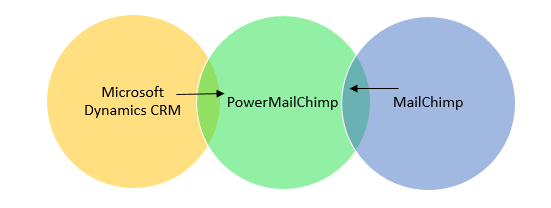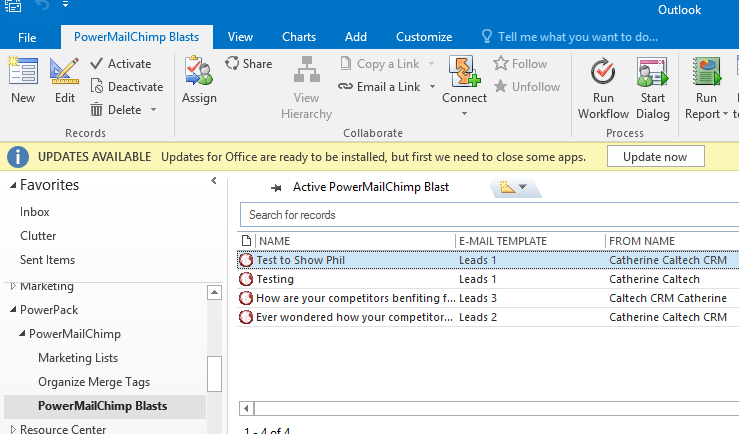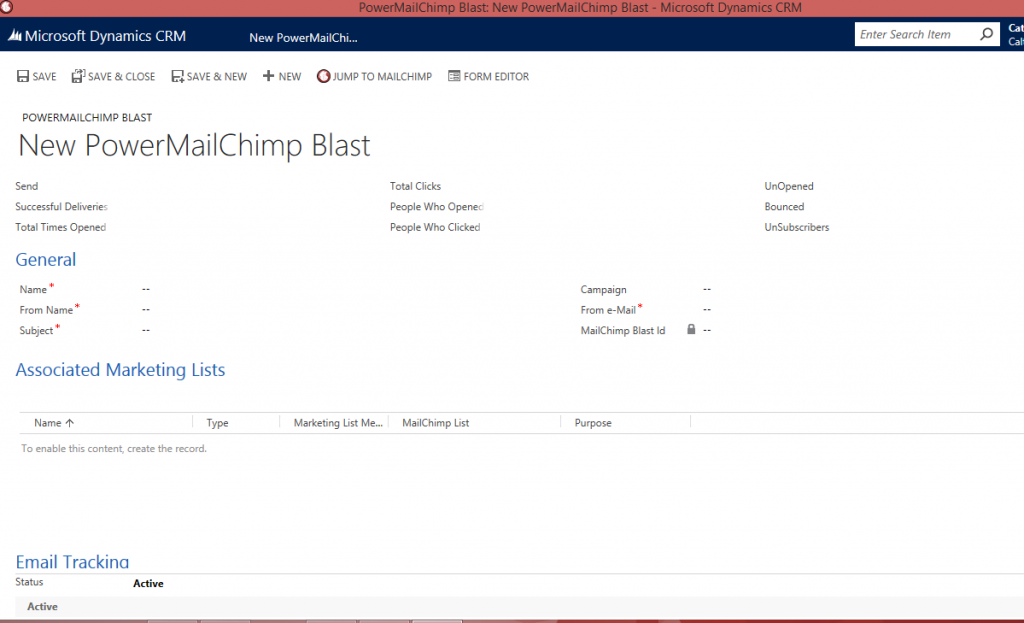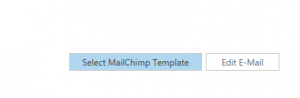PowerMailChimp is an amazing add on solution from PowerObjects that saves marketers time. PowerMailChimp sits between MailChimp and Microsoft Dynamics CRM, integrating the two software sets. So, if you are a MailChimp and Dynamics CRM user, employing PowerMailChimp will save you a huge amount of time and help keep your data clean. Here’s how PowerMailChimp – MailChimp Microsoft Dynamics CRM works:
PowerMailChimp is the integrator for Microsoft Dynamics CRM and MailChimp. It works by utilizing MailChimp’s templates and ESP engine to send emails from Microsoft Dynamics CRM.
Caltech CRM provides help for its clients to install PowerMailChimp and provides 3 workflows to ensure that the data is useful. The workflows use the PowerMailChimp activity to create an action or update a record, for example:
- If someone clicks through your email, an activity will be created to follow up.
- If someone unsubscribes from your email, the data in CRM will be updated to reflect the suppressions.
- For bounced emails, you can deactivate that record if this fits with your processes.
PowerMailChimp – MailChimp Microsoft Dynamics CRM
Getting the most from MailChimp and Microsoft Dynamics CRM
To explain further once PowerMailChimp is implemented, here are the steps that will strengthen your MailChimp and Dynamics CRM solutions:
Log into your MailChimp and create a template for use:
Once your template is created you will now only work in Microsoft Dynamics CRM.
So to send an email campaign, you will need to create a marketing list in Microsoft Dynamics CRM using your data. Once you have done that you will then click on PowerMailChimp Blasts:
You will create a new PowerMailChimp blast and complete the form within that view. Here’s my screenshot:
Once the form is completed you will bring your MailChimp template into Microsoft Dynamics CRM with the press of a button:
Once you have done this you are ready to send your PowerMailChimp blast out and wait a few moments for the results to come back in.
All the results are displayed in PowerMailChimp. If you did want to see the results in MailChimp then you will be able to see the information in there as well. Here is the example of PowerMailChimp’s dashboards and results from the blast.
For every recipient of the PowerMailChimp blast, an activity will be on their record to show that the blast was sent to them and what they did when they received it.
So if you use Microsoft Dynamics CRM and MailChimp, take a look at PowerMailChimp and start to save time and give your data the updates it needs! At only USD$2 per user per month this will be a definite cost saver as well. Please note that the number of users that use Dynamics CRM will be charged each month, so if you have 10 users on Dynamics CRM the price per month will be $20.
Take a look at our case study with one of our customers, who has been using PowerMailChimp and see how they do it.
To find out more of if you wanted Caltech CRM to download this and create the workflows for you, please call us to find out more or email george@caltech.co.uk.