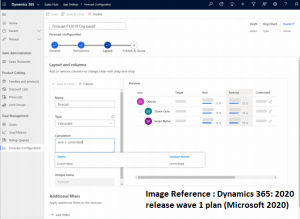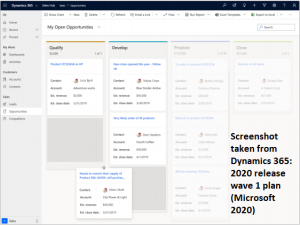Wave 1 Release Plan 2020 for Dynamics 365: Key Dates
Microsoft released its latest Wave 1 plans at the end of January 2020, with new applications and over 400 new features becoming available. The full plans can be found in a 500+ page document demonstrating Microsoft’s commitment to the Dynamics platform. We have picked out the key enhancements of the Wave 1 Release Plan 2020 Microsoft Dynamics 365 we thought were pretty great. Read on for our key tips, or download the full document here.
27th Jan 2020 – Key plans available
3rd Feb 2020 – Test new features
1st April 2020 – Production deployments of Wave 1 to commence
By October 2020 all users Online will be on the Unified Interface.
Key Enhancements – Dynamics 365 Platform
In the Wave 1 Release Plan 2020 Microsoft Dynamics 365, the Unified Interface is a key focus for Dynamics and a new way of using the system. It enables users to reduce key-strokes and carry out more without navigating away from the main page. This is clever because it also reduces scrolling as the key segments are set across the top of the screen. See more here about the new Unified Interface. A new ‘quick find search’ is more intuitive and can be set to restrict searches. Administrators can switch back to the incumbent search facility easily. The new quick find search is available from April 2020.
Another key release for April 2020 is the Rich Text Notes and Keyword Search in Timeline. The timeline control provides and easy experience to view history across Cases, Accounts or Contact entities. For users this means rich text notes go provide emphasis of the Case, a keyword search filter to show matching records and easy displays closed or completed activities.
Key Enhancements Wave 1 2020 Dynamics 365 for Sales
Customised Forecast Models: these new forecasting capabilities provide the ability to create bespoke forecast models based on territory or reporting with the ability to create calculated columns. This means that businesses can expand on reporting forecasts of best, most likely or worst-case revenue generation.
Easier Email Template Selection: using email templates creates consistency and the ability to map text to correct fields for personalisation. Sending standard communication following transactions always provides a personalised experience and these re now simplified in Dynamics 365 for Sales. The enhancements help users to select templates easily with previews.
License enforcement for Team Member: Check out our blog post earlier this year. This is available from April 2020.
Sales Team Member App Module: Leading on from the Team Member changes are the Sales Team Member new application module. This will be available to users with a Team Member license offering basic sales scenario functionality. This new application is only available in the Unified Interface and allows the Sales Team Members in the app module to view customer details, view leads and opportunities, view and create new activities for a customer.
Save PDFs: This makes creating and emailing standard PDFs easier and is only available in the Unified Interface. The PDFs can either be saved in Notes or in SharePoint. Read more about this feature here.
Kanban View: You must check out the Kanban view available in April in the Wave 1 Release Plan 2020 Microsoft Dynamics 365. The Kanban View makes working with opportunities easier by toggling between the existing grid view and the Kanban View. It’s simplified and offers a more intuitive experience to move opportunities through the sales stages allowing sales people to move opportunities by dragging and dropping them.
Key Enhancements Wave 1 2020 Dynamics 365 for Customer Service
Configurable Case Resolution Page: capturing additional details to provide detailed reporting on cases is important and helps with analytics of service and the configurable case resolution page will help to identify recurring issues and provide patterns. Administrators now have the ability to add fields and it also introduces new client-side business validations.
SLA Enhancements: SLAs in Customer Service (Cases entity) have always been a great feature in Dynamics 365 and these enhancements help to define contractual target levels and key performance indicators (KPIs). A new SLA administration experience is available in the Unified Interface to easily configure success, failure and warning actions and the ability to post to users if an SLA or KPI breaches.
License Enforcements: the same team member license enforcements stand as they do for Dynamics 365 for Sales. So, for Team Member licenses bought during or after October 2018 the license access features will restrict to application modules. Customer can preview the enforcement and we have recommended our customers do that prior to general availability in April or when the Unified interface is live.
Key Enhancements Wave 1 2020 Dynamics 365 for Marketing
Improved Customer Journey Experience: For those adopters of Dynamics 365 for Marketing please note that there are 3 enhancements, one is the customer journey improvements. You will now be able to set expiration dates and time in the customer’s time zone so it’s relevant for them, and any contact who enters an email after the expiry date won’t receive it.
FIND OUT MORE
Want to find out more about how Dynamics can power your business? Why not read our free guide, Getting Started with CRM.
Are you already using Dynamics and are looking for a partner? Check out how we could help.